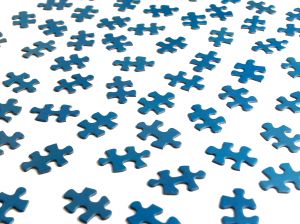Affordable  |
|
 |
ROI |
|
|
You get an enterprise class solution capable of
tracking millions of records. If you were to build your own system from scratch you would have to buy
hardware such as routers, database servers, web servers, UPS units,
etc. In addition, you'd have to pay programmers to build it and
administrators to monitor it. With ScribeBase you are up and running
with the click of a mouse. Your ROI is met in days, not years. |
|
 |
No Risk |
|
|
ScribeBase is free to try. Try it out. Load it with
data. If you like it, continue to use it. Billing is performed
on a monthly basis based on the number of users you have. That's
it! There are no long term contracts and no long term commitments. |
Scalable  |
|
 |
Start Small |
|
|
Because the system is scalable, you can start small with a few records
used by a few users and can grow to millions of records used by your
entire organization. |
|
 |
Setup Wizard |
|
|
The Setup Wizard will step you through a series of questions so that it
can build your initial database, windows, etc. for you automatically. |
Powerful Reports  |
|
 |
Real Time |
|
|
All Reports and Views in the system are "real time".
This means the days of waiting for reports are over. As soon as data
is entered into the system, it appears in the reports. |
|
 |
Customizable |
|
|
Almost all Reports and Views in the system can be customized |
|
 |
Personal Reports |
|
|
Once you have created a Report or View, you can save it to a Personal
folder for future use. |
|
 |
Shared Reports |
|
|
Saved reports can be placed in a Public folder to share it with the rest
or the group, team, or organization. (Requires Administrator Role.) |
|
 |
E-Mail, Download, or Print |
|
|
Once you run a report, you have the option to e-mailing, download it to
a spreadsheet or send it to your local or network printer. |
Easy To Use  |
|
 |
Expert Knowledge Not Required |
|
|
You don't need to be a database expert or programmer to create a custom
web application for your organization. |
|
 |
Setup Wizard |
|
|
The Setup Wizard will step you through a series of questions so that it
can build your initial database, windows, etc. for you
automatically. |
|
 |
Import Data Wizard |
|
|
The Import Data Wizard will help you quickly get the system populated
with your existing data. |
Easy To Share Information  |
|
 |
Shared Over The Web |
|
|
You can share your application with anyone by simply providing them with
a login account and password. There is nothing for them to install
on their workstation. |
|
 |
My Eyes Only |
|
|
Data in the system can not be viewed by others until the are given
"read access". Access can be given one individual at a
time or it can be given to a group of individuals by using roles. |
|
 |
Role Based Sharing |
|
|
Each user is given a role. Based on the user's role he/she will
have different access to different data. For example, you could
configure the system so that your sales people could be given a Sales Role
which enables them to create and view their own sales orders and order fulfillment
people could be given an Order Fulfillment role which enables them to read
all orders, but does not allow them to delete orders. |
|
 |
Outside Sharing |
|
|
You can even create special login accounts to allow your outside
contacts to have access to pieces of information. For example, you
could let big customers view their statements or let your distributors
enter their monthly depletions. |
Customizable  |
|
 |
Add New Database Tables |
|
|
As you discover new types of data you'd like to track in the system, you can
simply add new database tables to accommodate the new data. |
|
 |
Customize Edit Windows |
|
|
You can add new fields to edit windows and can arrange the fields
however you'd like. |
|
 |
Customize Print Layouts |
|
|
You can create custom print layouts for each of the system's edit
windows. This way you can arrange your data input window one way for
quick data entry, but can have it arranged differently when it is printed. |
Available  |
|
 |
Available 24 x 7 |
|
|
The system is available 24 x 7. |
|
 |
Real Time |
|
|
Data is available in real time. This means that as soon as a
record is entered by one user, it can be viewed by another. |
|
 |
Backed Up |
|
|
Data is backed up throughout each day. |
Centralized  |
|
 |
Backups |
|
|
Since the data is centralized in one location, it is easy to
backup. Data is backed up throughout each day. |
|
 |
Updates |
|
|
Since the system is centralized in one location, upgrades and updates
occur at one location. There is nothing to install on workstations though out
the organization. |
|
 |
Backed Up |
|
|
Data is backed up throughout each day. In addition, duplicate
copies of the data are also backed up to a second data center for further
protection. |
Secure  |
|
 |
Password Protection |
|
|
Data is only available to registered users who provide a valid login
account and security password. |
|
 |
Encryption |
|
|
Data is encrypted while traveling across the internet using Secure
Socket Layers (SSL). SSL is used by business all across the web to protect
online transactions. |
|
 |
Firewalls |
|
|
Data is stored on firewall protected servers which are housed in
biometrically secured
rooms and data centers. |
Expandable  |
| |
 |
QuickBooks |
| |
|
We have expanded ScribeBase to work with QuickBooks.
Customer, Supplier, Sales, Purchases, and Product data all flow to
QuickBooks. |
|
 |
We Can Expand It! |
|
|
Even though ScribeBase is flexible and customizable, there still might
be a special feature or function that you need. If you have a special
request, let us know so that we can add it in! |
|
|
|